Hopefully you have already experienced watching movies on this app on other devices and you might now want to install Cinema HD on Android TV Box then you are at the right site.
In this article we have written about how to install Cinema HD on Smart TV and enjoy watching movies you like and tv shows you want to.
Important Information:
Is there Cinema HD App for Android TV? Yes Cinema HD can be installed on android TV directly. Cinema HD Official has developed the version of its movie app that is compatible with Android Smart TV. You can watch movies and tv shows on your tv screen with 4k resolution through Cinema HD app for TV.
Is there Cinema HD for Non-Android? Cinema HD is not developed for non-android TV. But you can use it on them by using Google Chromecast and Firestick/Fire TV.
How To Install Cinema HD on Smart TV & Android TV Box:
Requirements:
There are following pre-requirements to download Cinema HD on android tv
- Read this article fully step by step.
- Any Web Browser.
- File Explorer.
- Mix Apps.
Process: (Step By Step)
Step 1: Enable the installation of unknown apps on your smart TV. Go to Settings >> Security & Restrictions. Turn on Unknown Sources and turn off Verify Apps.
Step 2: Download a web browser from the Google Play Store on your Android TV. If you have Google Chrome then you don’t need to follow this step.
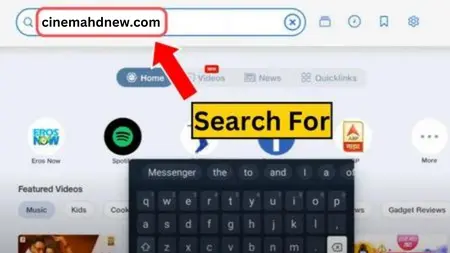
Step 3: Open the browser and search for cinemahdnew.com. This will take you to the Cinema HD official website where you can download the latest version of Cinema HD for TV.
Note:
- Downloading the app is just the first step. You need to install it, so follow the steps below.
- Avoid downloading from other websites as it could harm your TV. Only download from the Cinema HD official site.

Step 4: To install Cinema HD, you need a file explorer app. Search for File Explorer in the Google Play Store on your TV and install it.

Step 5: Open File Explorer and go to the Downloads folder where you’ll find the Cinema HD setup file you downloaded.
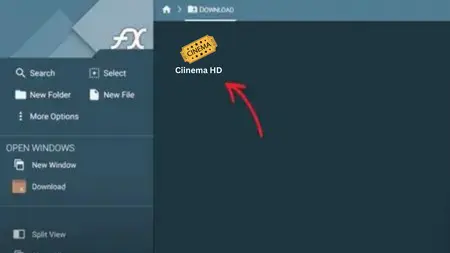
Step 6: Open the Cinema HD setup file in File Explorer and give the app permission to install on your TV. After Installation run the app and watch your favorite movies.

Cinema HD App Not Showing on Android TV
If your Cinema HD app is not showing in apps list of android tv then you can use following steps to fix this issue.
Step 1: Cinema HD should now be installed and ready to use. If it doesn’t appear in your apps list, you may need to install the Mix App to make it visible.
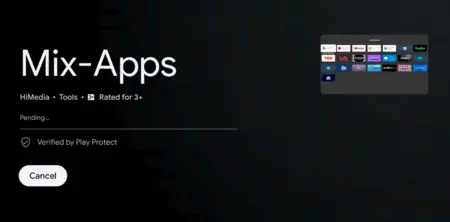
Step 2: Install the Mix App and add it to your home screen.

Step 3: Open the Mix App, find Cinema HD, and start watching movies.

Conclusion:
By following these steps, you can download Cinema HD on your Android TV and enjoy movies with your family and friends anytime you want. Installing Cinema HD will give you access to many movies to watch during your free time.
I hope this method works well for you to watch Cinema HD on your Android TV. If you have any questions, contact Cinema HD through the app’s support feature.

